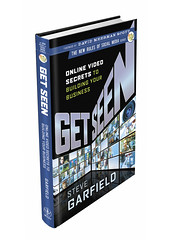Friday, December 10, 2004
Adelphia Cable Modem Installation
I was helping my mom get settled in her condo, and had to figure out how to install a cable modem. It's fairly easy to do, but there wasn't any information on the web explaining how to do it.
Now there is.
Here's how to install an Aldelphia Cable modem on a Macintosh computer:
Our installation took place at Kings Point, Delray Beach, Florida.
The easiest thing to do is go to the nearest Aldelphia office.
From Kings point, head EAST on Linton and take a LEFT onto 4th Ave at the Shell Gas Station.
Aldelphia
1595 S.W. 4th Ave
Delray Beach
Sign up for Cable modem
Bring Cable modem home
Remove COAX cable, coming in to house, from your TV.

Attach COAX Cable coming in to house to splitter [ IN ]
Attach COAX Cable from splitter [ OUT ] to TV
Attach COAX Cable from splitter [ OUT ] to Cable Modem
Power off computer
Attach Ethernet cable from cable modem to computer
Plug in power on cable modem
Power on computer
Call 1-888-683-1000 and give the operator your cable modem's MAC ID. It looks like this: 003449HG48EE
The internet should be working after they activate your modem.
That's how I did it. You might be able to install your MAC ID by following the instructions in the box, but I didn't have to. No additional software was needed to get going on my Macintosh.
Note:
We first tried to hook up the modem in the kitchen and it did not work. The signal was too weak. When the installation guy from Adelphia came, he told me that the cable going to the kitchen was a jury-rigged cable. We then went into the den and used that cable. No problem there. It was a strong signal.
Comments:
Post a Comment
HOME